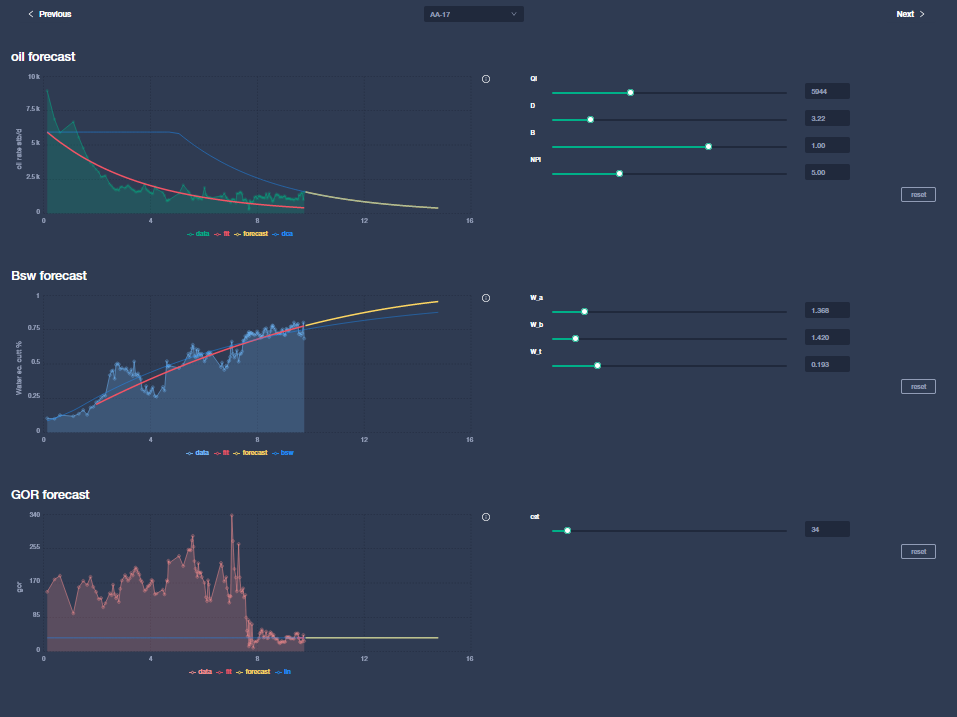Workflow
Overview
Fast Reservoir Forecast is a workflow that allows to rapidly generate data driven forecast on important number of wells. The workflow is flexible and based on a set of forecasters which can be developed independently. It can forecast Any fluid (oil/water/gas/liquid). The workflow can be tested through blind test, before generating a forward forecast. The purpose of the blind test is to feel confident that the data driven workflow that has been built reproduces correctly the field behavior (or at least the last period well behavior)
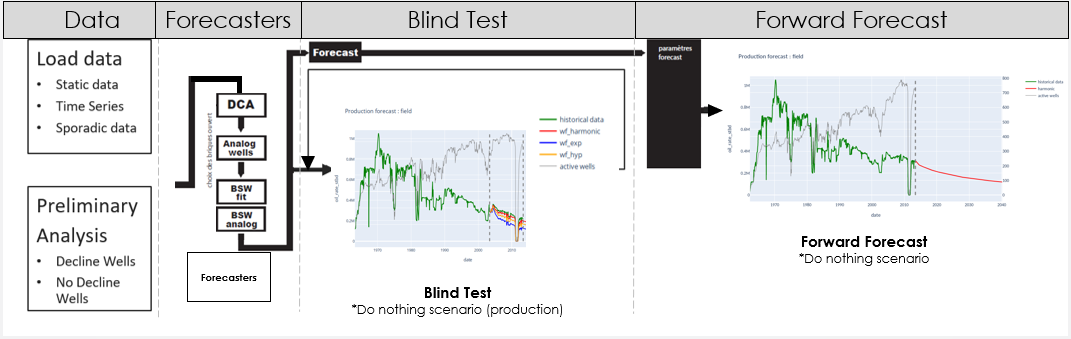
An important part of the workflow are the set of forecasters. Each forecaster will forecast either rates (oil, water or gas rates) or ratio (Bsw / GOR). When forecasting rates, there is a possibility to use potential (explicitly given by the users) which is the default data used (potential oil/gas). If not available the workflow will compute a pseudo potential (rate filtered and corrected by the monthly uptime)
Here the workflow for single forecast is described. Multi-realisation and new wells are identical in philosphy. For more information please check the multi-real section or new wells section
The data
So far the data has been used is mainly timeseries (monthly data) and static data (descriptive data - one line per well). Simple csv files are used to read the data. Some event dates can be added however they have not been used in the correct forecaster
A health check is done to verify that the data pass the quality test (no empty dates / all the wells have information /…) and correct automatically some possible issues.
What is a forecaster?
A forecaster is a method for forecasting the production of a well or a set of wells. It can forecast one or multiple fluids at a time. The forecaster are applied sequentially.
DCA for example is a forecaster that forecast the oil or gas fluid the declining wells. It will try to fit the oil rate / potential given the Arp’s equations.
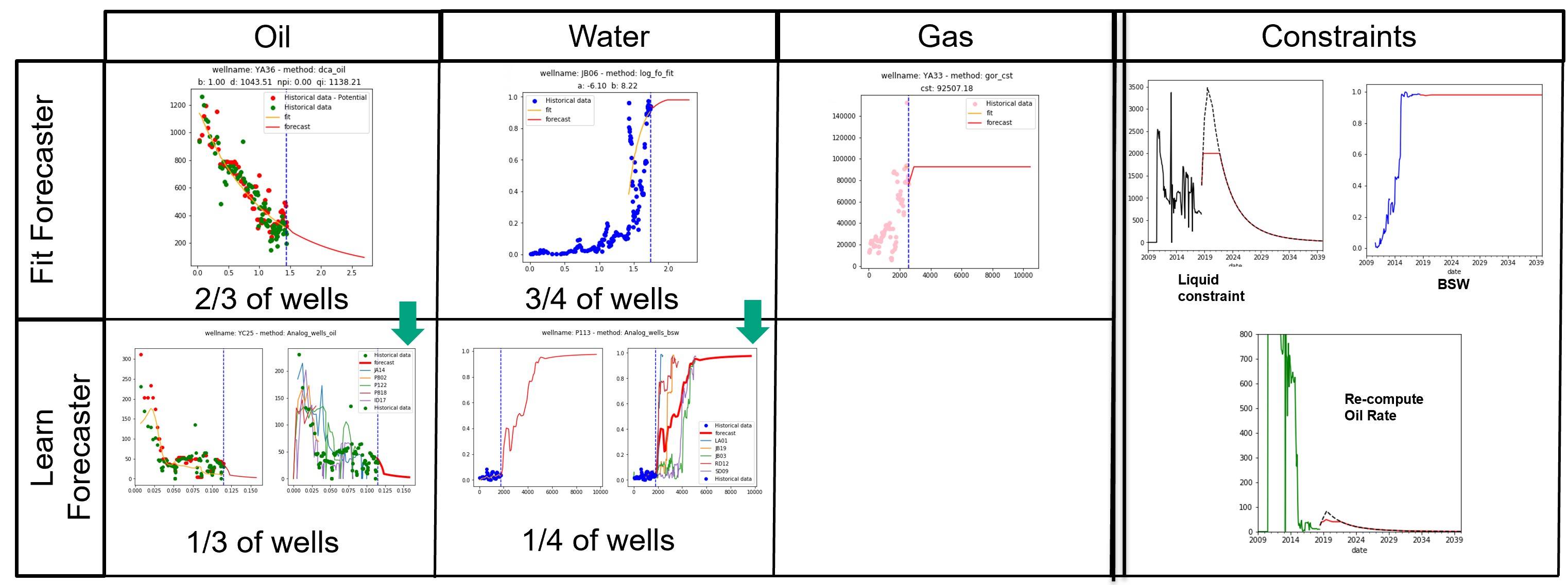
For more information on the forecaster => Forecaster Section
In FRF web app:
The web app FRF, allows to set up this workflow (Blind test / forecast) and and select the corresponding forecaster
Setup the workflow parameters:
In this a section, the user select the main parameters of the forecast (fluid forecasted / blind test or forecast). Depending on the forecast type, some additional data will need to be filled (Blind test duration if it is a blind test, forecast duration, eco cutoff,… if it is a forward forecast)
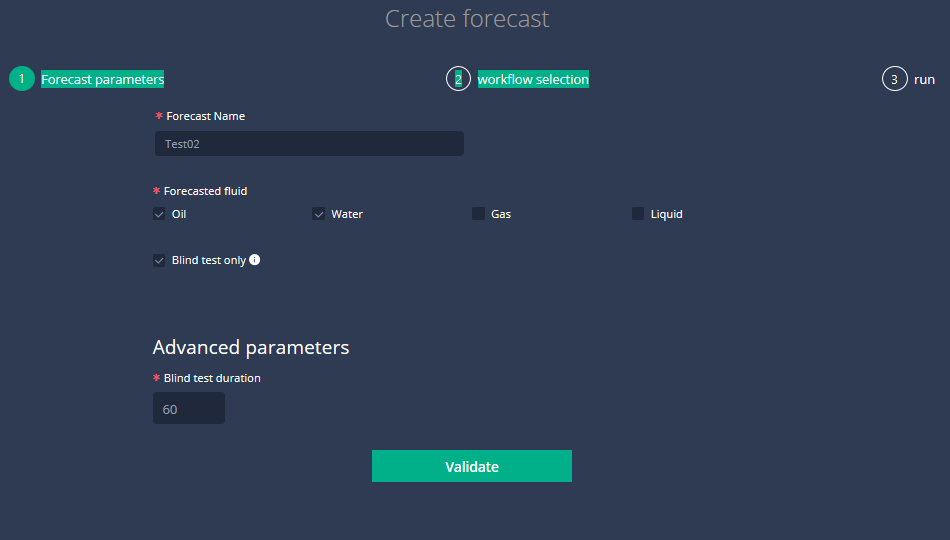
Set the forecasters:
Given the selected fluid to forecast, the corresponding forecasters in the catalog will be presented. The user needs to build it sequence, knowing the capacities and the detail of each forecaster
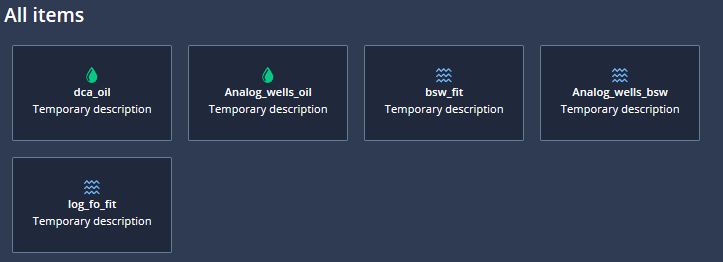
Once the forecasters set and the workflow is ready, the workflow can be launched
Results
After few minutes of workflow, the result page will appear. Depending on the result mode, either the blind test of Foreward forecast will appear. In both cases, it is possible to access the different fluid forecasted and also filter by subset of wells.
Blind Test
The result page will show the forecast realisation (vs the existing), the pie chart with the number of wells per method. A scatter plot to show the well by well basis, and a summary of the run.
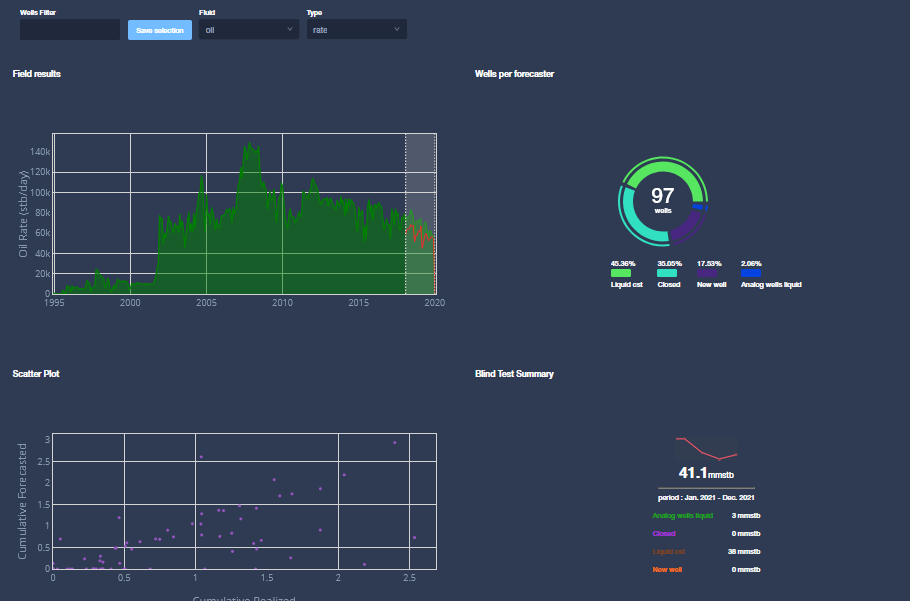
Foreward forecast
Similarely in the foreward forecast, the result will show the forecast vs the historical data, the well number per methods, the production per well and a summary table. Again all this can be filtered on a subset of wells and is available for all forecasted fluids.
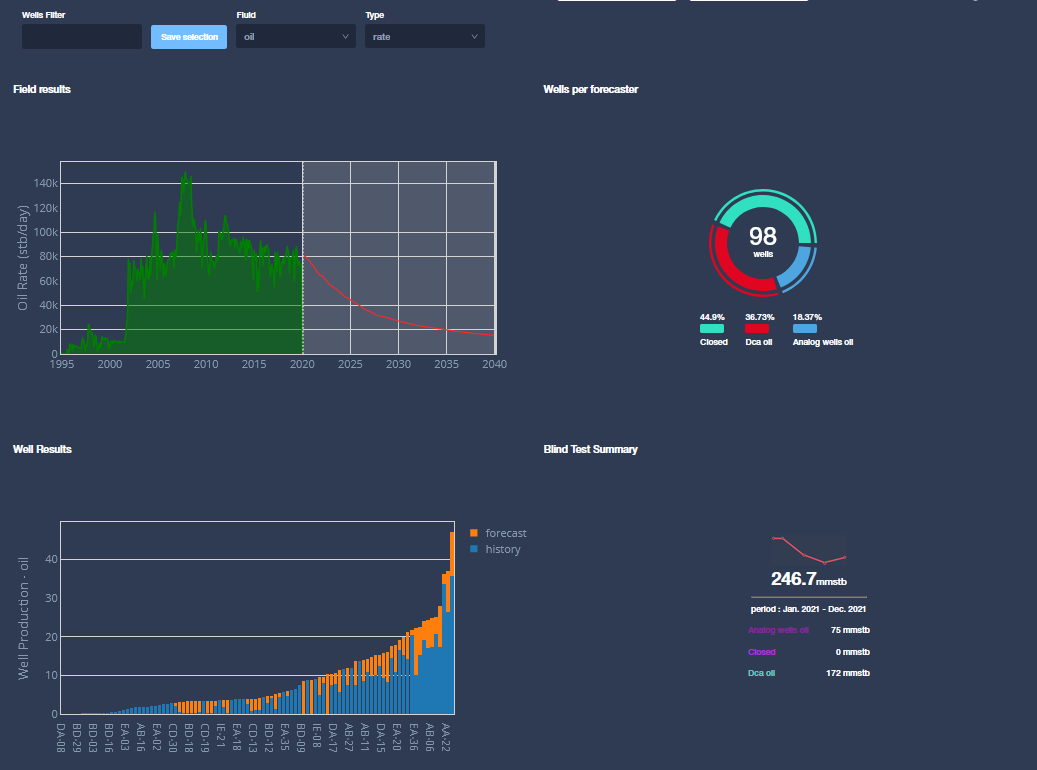
Manual Adjustment
In case of foreward forecast, it is possible to adjust the wells manually, through the manual adjustment module. It is advised to check particularely the wells forecasted through lear forecasters like analog wells